The Importance of Regular Laptop Maintenance
Regular laptop maintenance is no longer a luxury it’s an essential part of owning a device in today’s technology-driven world. This post explores why every laptop user, from busy professionals to students and families, should prioritize keeping their computers in top condition. Combining expert guidance with local expertise from CityPhones Australia, you’ll learn the tangible benefits of regular servicing, how to identify when your machine needs help, and why professional upgrades – especially those addressing speed and memory can extend your laptop’s life and improve productivity.
Phone Cases: Your Device's First Line of Defense

Why Regular Laptop Maintenance Matters
Routine maintenance is key to unlocking your laptop’s best performance and longevity. Over time, laptops accumulate dust, suffer from software bloat, and begin to show wear – tiny issues that can snowball into crippling failures. Preventing these problems saves money, time, and vital data. Here’s what you gain by staying proactive:
Key Benefits of Regular Laptop Maintenance
Enhanced Device Performance
Consistent upkeep ensures that your laptop boots quickly, runs programs smoothly, and resists unexpected slowdowns. Maintenance routines often include clearing out old or unnecessary files, optimizing software settings, and checking the health of essential components. As a result, users see noticeably better speed and fewer frustrating crashes.
Extended Lifespan
Laptops are significant investments, and regular service can add years to your device’s life. Dust removal, battery preservation, thermal paste replacement, and preventive diagnostics all work together to keep hardware failures at bay. Devices with routine maintenance often last much longer, sparing owners from premature replacements.
Improved Security and Data Protection
Keeping your software – including your operating system and security tools—up-to-date defends against malware, hacking, and costly breaches. Professional maintenance often includes virus scans, patch updates, and backup advice to make sure your data is safe, even in worst-case scenarios.
What Happens Without Maintenance?
Neglecting your laptop has tangible – and expensive – consequences. Users may face hardware failures, major slowdowns, loss of precious files, or vulnerabilities that expose sensitive data to theft. These problems are far costlier and more disruptive than regular tune-ups, as shown in the chart below.
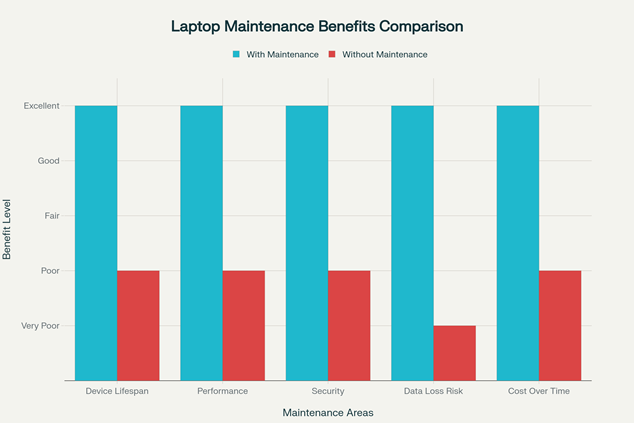
-
Screen Protectors: Choosing Between Tempered Glass and Hydrogel
Screen protection has evolved significantly, offering two primary options with distinct advantages: traditional tempered glass and modern hydrogel protectors. Tempered glass screen protectors remain the most popular choice, offering maximum protection with 9H hardness ratings that resist scratches from sharp objects. These protectors absorb impact from drops, though they can shatter if subjected to extreme force. The advantage of tempered glass lies in its crystal-clear transparency, oleophobic coating that repels fingerprints, and smooth touch experience that replicates the feel of the bare screen.
Hydrogel screen protectors represent the newer technology, manufactured from flexible TPU or PTE materials. These flexible protectors excel with curved screens, conforming perfectly to edge-to-edge displays. Their revolutionary self-healing property automatically repairs micro-scratches over time, maintaining clarity even after extended use. Hydrogel protectors offer superior touch sensitivity and superior shock absorption for minor impacts, though they don’t provide the same level of protection against major drops as tempered glass.
Your choice between these options depends on your lifestyle and device type. Those with standard flat screens who frequently drop their phones should opt for tempered glass, while users with curved-edge displays who prefer a thinner profile benefit from hydrogel protectors. Regardless of choice, a quality screen protector costs far less than screen replacement and provides invaluable peace of mind.
-
How Often Should You Service Your Laptop?
The ideal schedule for professional maintenance depends on the type of system and how heavily you use it:
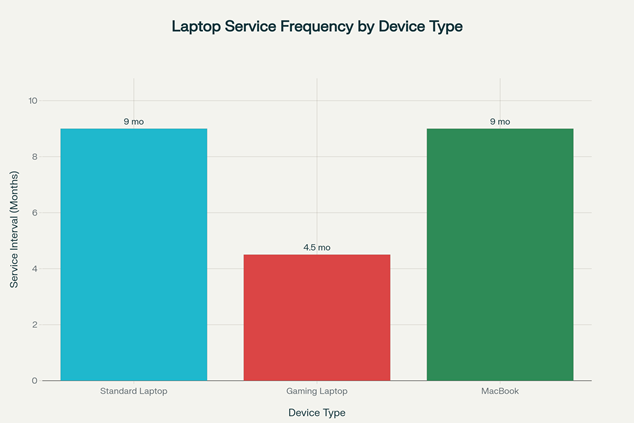
- Skipping scheduled cleanings and updates may not seem urgent, but within months your laptop may overheat, become annoyingly slow, or develop issues that require replacement parts.What Does a Typical Laptop Maintenance Service Include?Physical Cleaning: Removing dust from vents, fans, and heat sinks to prevent overheating and internal damage.
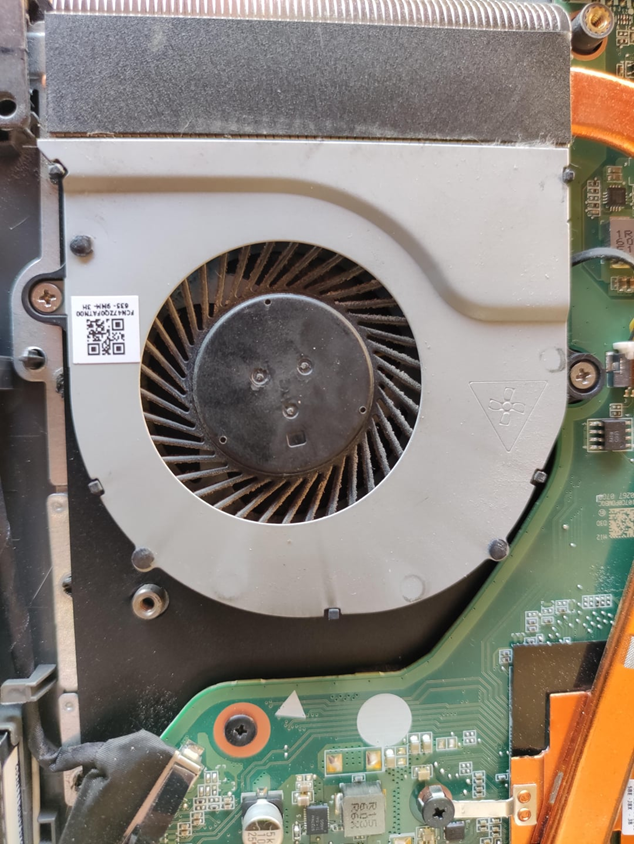
Close-up of a laptop’s internal cooling fan with visible dust, emphasizing the need for regular maintenance.
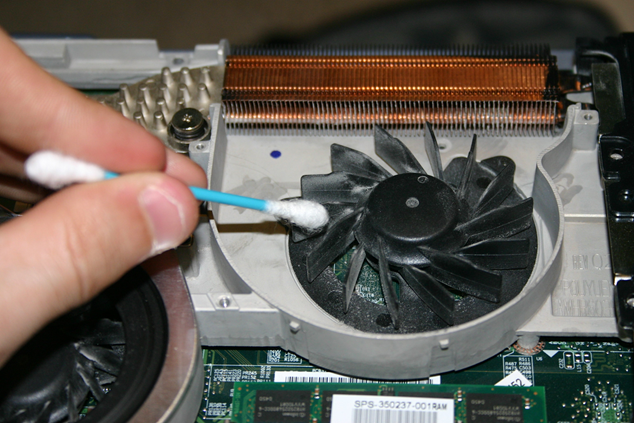
Software Updates & Optimization: Checking for OS updates, security patches, and cleaning up old files to improve performance and stability.
Battery Health Check: Monitoring charging cycles and performance, with guided replacement if necessary.
Performance Checks: Comprehensive diagnostics to catch failing components before they break, including RAM and storage tests.
Common Laptop Maintenance Problems
Many common device issues stem from lack of regular servicing. These include:
- Overheating due to dust buildup in fans and vents.
- Sluggish performance caused by fragmented storage or software bloat.
- Security vulnerabilities from outdated software.
- Shorter battery life due to poor charging practices or unchecked battery health.
- Increased risk of hardware failure, such as cracked screens or dead hard drives.
Why Choose Professional Repairs and Upgrades?
Professional laptop technicians, like those at CityPhones Australia, offer a level of expertise and service that DIY fixes can’t match:
-
- Speed and Efficiency: Quick turnarounds minimize your downtime.
- Data Safety: Trained techs protect your information during all repairs, upgrades, or part swaps.
- Warranty Protection: Many repairs (including those by CityPhones) come with guarantees, and only genuine parts are used.
- Expert Diagnosis: Detect subtle hardware or software issues before they develop into expensive, hard-to-fix problems.

Laptop repair technician working on a disassembled laptop’s internal components.
The Value of Memory and Speed Upgrades
Sometimes, even a well-maintained laptop needs a boost. Memory (RAM) and SSD upgrades offer the most dramatic improvement for older or overloaded computers. Here’s what an upgrade can do:
- Multitasking Power: More memory enables you to open and swiftly switch between many programs without freezing.
- Faster Boot and Load Times: SD installations reduce waiting, make apps open instantly, and give aging laptops new life.
- Smooth Browsing and Work: RAM and SSD improvements especially help with heavy internet use and large file handling.
If your laptop struggles with modern software or constantly runs out of space, these upgrades – offered with full support at CityPhones – can extend usability without the cost of a full replacement.
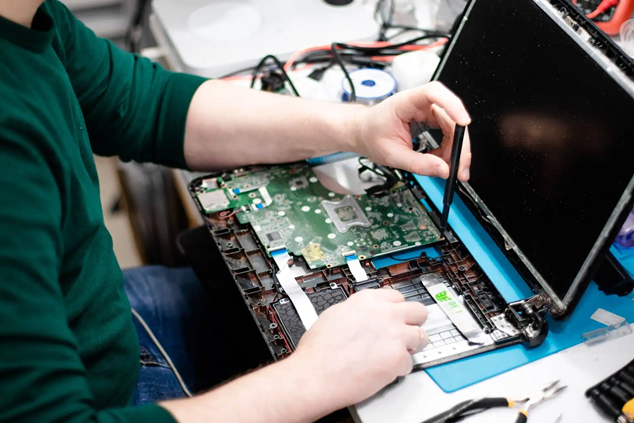
-
Where to Get Your Laptop Serviced or Upgraded
For Australian laptop users, local, trusted repair shops like CityPhones are the best choice. Here’s why:
- Convenience: Walk-in or book an appointment online for same-day service in Melbourne and other locations.
- Comprehensive Services: CityPhones handles everything from cleaning and diagnostics to complex chip-level repairs and advanced upgrades.
- Transparent Advice: Receive honest recommendations—whether a device should be serviced, upgraded, or replaced.
- Genuine Parts and Warranty: Only high-quality, original parts are used, with warranties on repairs and upgrades.
Maintenance Tips to Prolong Performance
- Clean exterior and keyboard regularly to prevent dust buildup.
- Use compressed air to clear vents and fans—avoid eating or drinking over your keyboard.
- Schedule full servicing every 6-12 months (or sooner for gaming laptops).
- Keep software updated, including antivirus and operating system.
- Backup your data regularly, ideally to both cloud and external storage.
Conclusion
Regular laptop maintenance is a smart, cost-saving habit that pays dividends in performance, reliability, and peace of mind. Rather than waiting for a crisis, Melbourne users can access expert service, transparent upgrades, and data-protected repairs from CityPhones—a trusted repair and upgrade partner. A small investment in professional care today ensures that your laptop will remain fast, secure, and productive well into the future.
If your device feels slow or you’re ready to upgrade for speed and memory, reach out to CityPhones for service that goes beyond a simple fix—and brings your laptop back to life.


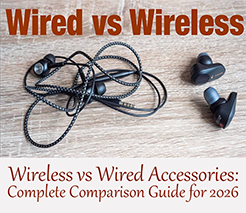









Leave a Reply