6 Signs In Your IPHONE Which Tells That It Needs Immediate Repair

Every person knows that Apple Inc. is among the topmost technology-driven companies that has brought a revolution in the technology industry. The company is known for releasing new upgraded products year after year introducing innovative, sleeker, and user-friendly gadgets that are made to increase the productivity of the users and push the boundaries within the computer technology. Computers are the not only gadget in which Apple is the leader, it also rules the smartphone market, i.e. IPHONE.
Since its release in 2007 IPHONE has become one of the most recognized and well-known smartphone brands. Its durable and reliable hardware, software, and very easy and attractive user interface have raised the standard of smartphones. However, an IPHONE only works for so long because, like any other technology, it can break down and need repair services to keep the IPHONE in good condition. Every gadget gives some basic signals when it needs to be repaired. However, many users fail to recognize these initial signs which IPHONE gives you.
With these things in mind, here are some of the common signs you need to recognize when an IPHONE needs repair.
1. Decrease in IPHONE Battery Life: –
This is one of the common signs which your IPHONE gives, thus telling you that your IPHONE needs repair as your IPHONE battery life decreases significantly. This is due to a faulty battery or another hardware issue which makes the battery lose charge quicker than usual. To know the exact problem that is causing your IPHONE battery to drain, you can check the battery usage in your IPHONE settings. If you notice that one or more apps are causing more battery drainage than usual, it could cause your battery problems. In addition to checking the IPHONE battery usage, you should pay attention to the time it takes to drain. In case your IPHONE battery is draining very fast in a few hours, it could be a sign of a hardware issue that must be addressed.
2. Stuck Volume Buttons: –
The volume buttons within an IPHONE are used to increase and decrease the IPHONE volume while listening to music, seeing video, or playing games. If the volume button becomes stuck or unresponsive, it can be really frustrating and make using the IPHONE difficult. The chances of causing more damage to the internal components of your IPHONE become prominent. If your IPHONE button gets stuck, the first solution you could try is restarting the IPHONE. This could often resolve the problem within your IPHONE as it can reset the buttons and make them respond again. If the problem persists in your IPHONE, you may need to have your IPHONE given for repair.
3. Frozen Screen: –
A frozen screen is not a good thing to occur within an IPHONE as using the device becomes nearly impossible. If you are facing a frozen screen issue within your device, the first thing you could try is restarting your IPHONE. This could often fix the problem as it resets the hardware and software of your device. In case restarting the device doesn’t work you may need a hard reset of the device. To do this you need to press the power button and home button together for about 10 seconds. This forces the device to restart, which can sometimes fix the issue within your device. If the problem remains the same after doing a hard reset, then it seems your device has a deeper hardware issue. Seeing this situation, you need to take your IPHONE to a nearby Apple Store or Apple Authorized Independent Repair Provider (IRP) to find the best possible solution to the problem. These people have the best diagnostic tools and original parts to get a permanent solution of the problem you are facing within your IPHONE.
4. Damaged Screen: –
Like a frozen screen, a damaged screen could also hurt the functionality of your IPHONE. If your IPHONE screen is damaged or cracked, it may make using the IPHONE screen dangerous, and touching the screen may cause injury to your fingers. If your IPHONE has a damaged screen, the first step you could take is to turn off the IPHONE as this will help protect the internal components from getting further damaged. Once your IPHONE turns off you need to take your device to an Apple Store or an Independent Repair Provider (IRP) to get it replaced perfectly.
5. Faulty Camera: –
A faulty camera is a problem for any IPHONE as you are not able to click high-quality and clear photos to capture memorable moments of your life. Whether the problem in your IPHONE camera is a cracked lens, a non-functioning camera shutter, or a software issue, the result is the same: the camera remains faulty and is unable to click high-quality photos. Getting your IPHONE to a service center as quickly as possible is good for you as the longer you wait, the more likely the issue will worsen. An Apple Store or Apple Authorized Independent Repair Provider is the best place to diagnose, analyze, and provide the best possible solution to the camera issues faced within your IPHONE. Additionally, the best way to repair an IPHONE camera is using the original Apple IPHONE parts, so it is best to take your IPHONE to a certified IPHONE repair store or Apple Store.
6. Water Damage: –
Water damage is a common issue for IPHONE, and it may have serious consequences. Water damage could occur due to many reasons like spilling of a coffee or drink over the IPHONE, or your IPHONE getting wet in heavy rain. If your IPHONE comes in contact with water, you need to act quickly to make your IPHONE work like before.
The most essential thing to do is turn off your IPHONE as soon as you discover water entered in your IPHONE. This action prevents causing further damage to the other internal parts of your IPHONE and helps preserve the battery. Do not try to turn on your IPHONE till it is completely dry. The next step to take is to remove any case, cover, and accessories from the IPHONE to help in drying of the IPHONE. To fasten the drying process within your IPHONE you could also use a soft cloth or a paper towel to absorb any remaining water in your IPHONE. After doing all these things you need to take your IPHONE to a certified Independent Repair Provider (IRP) to get it repaired.
Conclusion:
An IPHONE is a very useful device and a valuable investment so you should do everything to protect it. If you see any of the above issues within your IPHONE you need to act fast and take your device to an Independent Repair Provider (IRP) to have minimum damage to your IPHONE and avoid any further complications in your IPHONE. This way you can get back your IPHONE as it was before the accident.


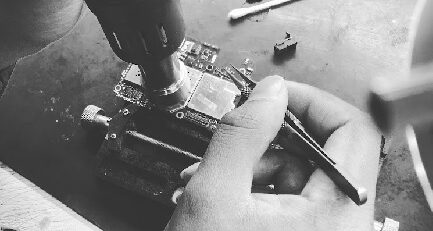



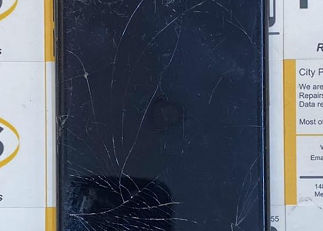



Leave a Reply