Black Screen Issue in an IPHONE 13 and Its Possible Solutions
Is the screen of your IPHONE 13 turned black? If yes, it is one of the significant issues experienced within all smartphones. The function of the smartphone screen is important in comparison with the other parts of the smartphone. The smartphone screen plays a very vital role in the functioning of a smartphone, plays the role of a screen monitor as well as functions as a medium that regulates the operating system of the mobile phone. We give the command as per our choice to the operating system located on the mobile phone screen and get our work done within a mobile phone. Hence when the screen gets damaged it blocks the user from using their mobile phone.
These problems within IPHONE 13 screen have effective resolutions but first, let us know the issue in more detail:
What Is IPHONE 13 Black Screen Issue?
If your IPHONE 13 screen has turned black we will read more about various reasons for IPHONE 13 screen turning black below:
No Power in IPHONE
This may be one of the main reasons for your IPHONE 13 screen turning black. In this particular case when the phone has no power the screen becomes black as if the phone is dead and it didn’t return to power. You can identify this problem within your phone by observing the following signs:
- No LED Lights notification
- No notification sound when a new notification arrives
- IPHONE stops vibrating on a restart
- IPHONE doesn’t show signs of when the charger is plugged in
These signs show mainly when there is a hardware malfunction within your IPHONE. In this situation choosing an IPHONE repair specialist will be the most effective solution.
Damaged Screen or LCD
It is a fact that some accidents may damage the screen of the IPHONE while others may also damage the LCD of the IPHONE. Both the issues are a cause of worry but there is a key difference between the cracked screen and a broken LCD. If your IPHONE 13 experienced damage within the LCD you might experience a blank screen, multi-colored lines on the screen, or the touch screen becoming unresponsive. The signs which indicate your IPHONE 13 glass screen is damaged without damaging the LCD screen is that the LCD screen still is in good working condition. If you experience any of the above signs within your IPHONE 13 you are recommended to visit a professional IPHONE repair store specializing in the IPHONE 13 screen replacement service with other smartphone brands repair.
Unresponsive System
When your IPHONE 13 becomes unresponsive due to an unknown bug or malware then also the screen of your IPHONE turns black. iOS operating system after detecting a bug in its software tries to fix the problem in the software, but sometimes it is not useful.
Solutions To The Black Screen Issues in IPHONE
For the above causes of black screen issues in your IPHONE 13, follow the effective tips mentioned below:
Restart Your IPHONE
In case a minor iOS bug is the cause of seeing a black screen within your IPHONE try to restart your phone by pressing your IPHONE power button for 10 seconds and let the phone complete the remaining process and wait for the screen to see the results.
Use Another Charging Accessory
Sometimes it happens that due to a bad charging cable or charging adapter the above problem occurs in an IPHONE. So it is recommended to use another charging adapter to charge your IPHONE for at least 30 minutes so that the battery of your IPHONE stores that much energy in it which is suitable to energize the entire system and if it starts you will come to know that the problem occurred due to bad charging adapter. So you need to use another charging accessory.
Boot To Safe Mode
It has been seen in many cases that a particular app is blackening the screen of the IPHONE. You need to start your IPHONE in safe mode. To start your IPHONE in safe mode follow the below-mentioned steps:
1. Press and hold the power of your IPHONE.
2. Tap the power button on your IPHONE screen and click OK.
3. Your device begins to go into Safe Mode which is shown at the bottom of the screen.
4. Let your IPHONE run in safe mode for a minimum of 48 hours for noticing any difference.
5. Finally, you need to restart your device to exit safe mode.
However, even after following all these steps if the problem persists in your IPHONE 13, you need to choose an Apple Certified Independent Repair Provider (IRP) as IPHONE repair specialist within Melbourne to resolve the black screen issue within your IPHONE 13 device.












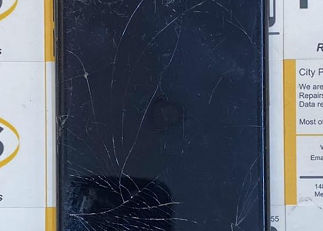

Leave a Reply