Few Important Tips to Keep Your Costly IPHONE Safe and Protected

These days everyone likes to own an IPHONE as owning an IPHONE has become a status symbol and also IPHONE is the most advanced smartphone available presently. If you own an IPHONE then you need to also maintain it properly to avoid the possibility of IPHONE repair in Melbourne. Maintaining an IPHONE in good condition is necessary if you want to use your IPHONE for a long time and it also impacts the resale value of your IPHONE when you in the future need to upgrade it. Also, maintaining your IPHONE in good condition is important to keep your IPHONE delivering its best performance. Below we have mentioned a few important tips to keep your IPHONE safe and protected.
Purchase a Good Quality IPHONE Case and Screen Protector
Ensure before using your IPHONE it has a good quality case and a screen protector so as it keeps your costly IPHONE in good condition. A big question is which IPHONE case and screen protector is best for your IPHONE, then the answer is it all depends on the way you plan to use your IPHONE and also depends on the lifestyle you possess and like to live. You need to do research on which IPHONE case and IPHONE screen protector is best for your IPHONE and then you should purchase them for your IPHONE.
Clean Up Applications and Storage Regularly
If you want your IPHONE to provide you best possible performance, then you need to regularly uninstall applications that you no longer use. These applications are the main problem that leads to battery drain in an IPHONE. These applications keep running in the background thus consuming battery power and this in return lowers the performance of the IPHONE. So, you regularly need to clean up the storage space in your IPHONE and keep on uninstalling the applications you no longer need. These two steps will help your IPHONE optimize its performance and provide you with better performance.
Be Attentive While Updating and Installing Applications
Before updating and installing an application you need to be attentive as you need to read the reviews posted on each application by its users. This will help you avoid applications with bugs as bugs-affected applications adversely affect the performance of your IPHONE and also the battery health. In case you are experiencing sudden overheating and battery drain within your IPHONE, the main cause of the issue may be the problem in the recently updated or installed applications. If you want optimized performance of your IPHONE you need to delete photos, videos, and documents from your IPHONE to clean up space helping it to optimize its performance.
Clean the Charging Port and Speaker Port
Every time you insert the charging cable into your IPHONE to charge it, dust and debris enter with the charging connector within these ports. These factors could affect the charging process and later on, could create problems in charging the IPHONE so clean the area around the charging socket and speaker post with a clean cloth to remove any dust and debris from there.
Always Install iOS Updates
Whenever your IPHONE notifies you that a new iOS update is available to install on your IPHONE, you can install these updates right away or schedule those updates to install at night. In case you have decided to install iOS updates at night you need to keep sufficient charging in your IPHONE so that your IPHONE could automatically install the scheduled software updates at night.
In case you skipped installing the latest iOS updates in your IPHONE you can do it by connecting it to Wi-Fi and then you have to open the “Settings” of your IPHONE choose “General settings” and then choose “Software Update”. Tap Install Now, if you see the download and install option, you need to download the software updates, enter the passcode, and then tap Install Now. Upgrading to a newer version of the iOS software update removes the bugs discovered and fixed in the last iOS software update you installed in your IPHONE.
Setting Up Automatic Update
You have an option to automatically update the iOS at your chosen time. To turn on the automatic updates go to Settings > General > Software Update. Tapping on the Automatic Updates will always keep your IPHONE updated to the latest iOS software version. You will only be notified when a new iOS update has been installed on your IPHONE.





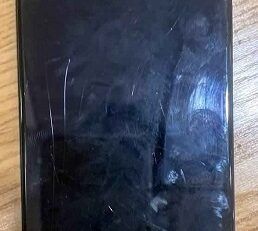






Leave a Reply