Important Tricks Every IPHONE Owner Should Know

As a committed IPHONE user, you’re no doubt familiar with a large number of beneficial features intended to make your life simpler and easier. If you are a hardcore IPHONE appreciator you need to know a few of the important genuinely noteworthy functionalities. If you want to get benefitted from your gadget to the optimum level you need to acquire these tips and tricks in your everyday life.
1. Customize Settings in the Control Center
You can customize your IPHONE settings to place control center features exactly where you need them. Begin by opening your IPHONE settings and then tap on the control center. The second step is to tap on the customize controls function. Add the items you like by tapping on the green plus icon. Delete anything you don’t want by clicking the red minus sign.
2. Enabling the One-Handed Keyboard
With the increasing display size of the IPHONE typing with a single hand continues to become more and more difficult. To solve this issue thankfully Apple offers this device a beneficial one-handed feature that makes typing from a single hand much easier. If you are interested in enabling this feature in your IPHONE you need to hold the globe or emoji in the keyboard’s bottom left area. Depending on your preferences you can choose an icon for a left or right-handed keyboard. When you are ready to use the one-handed keyboard simply you can tap on the blank area on your IPHONE home screen and start using this feature.
3. Edit Screenshots Before Saving Them
Why return after the fact to alter screenshots? With the help of a simple trick, you can make every screenshot picture perfect before you save them. To take a screenshot press the power button and the home button simultaneously and then tap the thumbnail which appears at the bottom of your IPHONE screen. From here you will be able to crop and edit the screenshot. After altering the screenshot as per your requirements you need to press Done or opt to share the image with others.
4. Ditch Annoying Calls by Silencing Unknown Callers
With iOS 13 you can silence unknown callers by enabling the “Silence Unknown Callers” feature. This feature can be used to put an end to annoying spam calls on your IPHONE. You can enable this feature by opening the Settings app and then selecting the “Phone” prompt. In the menu scroll until you locate “Silence Unknown Callers”. After enabling this feature you can enjoy peace and quietness in your life.
5. Increase Battery Life with Optimized Charging
In iOS 13 you can enjoy the “Optimized Battery Charging” feature which helps to extend the battery life of your Apple device. This is an advanced tool that uses the power of machine learning to optimize the way your phone charges. To make the most of it, tap “Battery” in the settings menu, followed by “Battery Health”. Then, toggle the option to turn Optimized Battery Charging On.
6. Rearrange Homescreen Icons
In case you are unhappy with the current icon layout on your IPHONE screen, you can easily change the icon positions by taking the help of the rearranged icons on your IPHONE screen. Change your IPHONE home screen icon positions with the help of a menu that appears when you long-press an app’s icon. After holding down the app icon you will get an option to rearrange icons as you see fit. Feel free to move icons, or delete apps, or you can add them to folders.
7. Say Hey to Siri
The “Hey Siri” feature frees you from the need to press the home button to use the IPHONE virtual assistant “Siri”. To turn this feature ON go to the Siri section in the settings app. After visiting that section you will find a toggle option that helps you to enable that feature. Once the feature is set to ON all you have to do is to use the virtual assistant to say, “Hey Siri” followed by your prompt.
8. Close Browser Tabs Automatically on Safari
Many IPHONE users keep a lot of tabs open while working on their IPHONE. This could impact your web browser efficiency. While many people aren’t opposed to closing tabs, many users find it to be a significant hassle. Now it is possible to close these tabs automatically on a daily, weekly, and or monthly basis. To set up this feature, go to the settings and tap “Safari”. Then, tap the prompt for “Close Tabs” and then select how often you want browser tabs to close automatically.
9. Rest Your Eyes with Dark Mode
For years, Apple’s love for software design has forced users to stare at a notoriously harsh background. With iOS 13, IPHONE users can finally treat their eyes to Dark Mode, which replaces those white backdrops with a soothing black color. You can enable this setting with help of Siri by asking her to “Turn On the Dark Mode”. This option can also be activated in the “Display and Brightness” settings menu.
Ramp Up Your IPHONE Use With Phone Repair in Melbourne
Whether you love an IPHONE or prefer using an Android phone, you can count on the experts at City Phones to help you to keep your smartphone in perfect condition just like new. We offer a wide range of helpful services including IPHONE repair, Samsung phones, Google Pixel phones, and One Plus phones.
With the help of our experts, you can keep your smartphone, tablet, laptop, or smartwatch in pristine condition. Contact us today to benefit yourself with the help of our experts to get the best possible mobile phone repair support. Our expert team is happy to answer your queries and can even provide chat support.



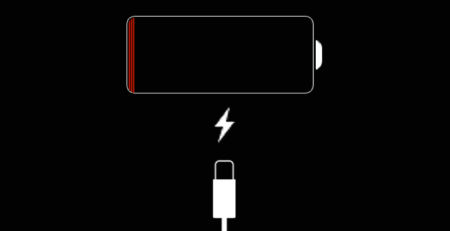

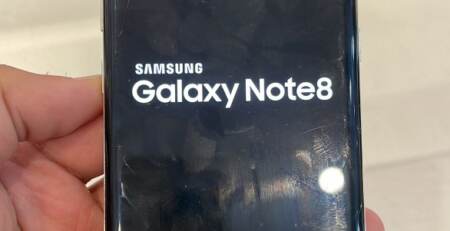






Leave a Reply