5 Common IPHONE Glitches & How To Fix Them
Our iPhone is one of the worlds most powerful and striking devices. They function to make our lives easier and the things around us more accessible, however, they are far from perfect. Here at City Phones Melbourne, we have gathered some tips and tricks on how to fix some of the most common iPhone glitches the average user might face.

Frozen iPhone
A frozen iPhone is extremely infuriating. This is when your iPhone glitches leading it too becomes unresponsive and stuck, despite tapping its buttons. Here is how to unfreeze your iPhone:
iPhone 6 & Earlier: Hold down the home button on the front of your iPhone and the power button on the side of your iPhone until the Apple logo appears.
iPhone 7: Hold down the volume down button and the power button until the Apple logo appears.
iPhone 8 & iPhone X: Press and quickly release the volume up button, then press and quickly release the volume down button, then press and hold down the sleep/wake button until you see the Apple logo appear.
If the problem persists, we suggest you back up all your files, wiping the phone and restoring the files from backup. If the still persists after this we suggest you bring it in for an iPhone repair.
Lagging or Slow iPhone
A slow running iPhone can be very irritating and may occur for a number of reasons. Here are some ways to speed up your iPhone:
- Turn your iPhone off and on
- Close all apps. To do this, press the home button twice and you will see all the apps you have been using. To close them, swipe them all up
- Charge the battery until it reaches at least 50%
- Clear safari cookies and history
- Update the apps
- Storage could also play a role in a slow iPhone. So try to free some space by deleting photos, videos and apps
Unexpected Restarts
One of the most common iPhone glitches is unexpected restarts. If your iPhone begins restarting unexpectedly, we suggest you back up all your files to prevent losing any valuable photos, videos or contacts. Here are some ways to help fix this issue:
- Update your iPhone’s software.
- Determine if an App is causing your iPhone to restart. To find this out go to Settings > Privacy > Analytics > Analytics Data and if any Apps are listed multiple times this could be causing your iPhone to be restarting itself. Therefore uninstalling this app could fix the issue.
- Reset all settings
- Check for a hardware problem
If your iPhone is still restarting, you should take it to be repaired.
Battery Drains Quickly
Battery issues can be a major inconvenience and probably one of the most frustrating iPhone glitches. There can be a number of reasons that your battery is draining quickly which could be major or minor. For example, apps or playing games can quickly drain your battery. However, if this is not the case, here are some ways to handle battery life issues according to Apple:
- Update to the latest software
- Avoid having your phone in extreme temperatures
- Remove certain cases during charging
- Optimise your settings such as turning down the brightness
- Enable low power mode
If these options do not work, try a factory reset after backing up your iPhone. If the problem persists, we suggest you bring in your iPhone to be repaired.
Overheating
Your iPhone can overheat while running certain apps, playing games or restoring a backup. However, the iPhone will display a temperature warning and turn itself off if it gets too hot. Here are some ways to prevent this:
- If this happens, give your phone a break until it cools down
- Turn your phone off
- Avoid having your phone in the sun
- Turn off functions running in the background. This can be done by going to settings > privacy > and turning location settings off
Still having trouble with your iPhone? Contact Us Today!
Here at City Phones Melbourne, we specialise in iPhone and Samsung repair and take pride in helping you! Simply visit one of our specialists in Melbourne’s CBD and we will help you get back to your daily grind as soon as possible.








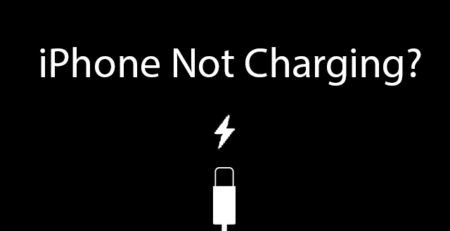

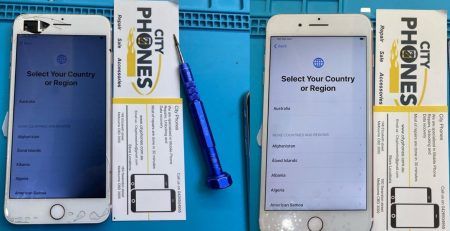


Leave a Reply